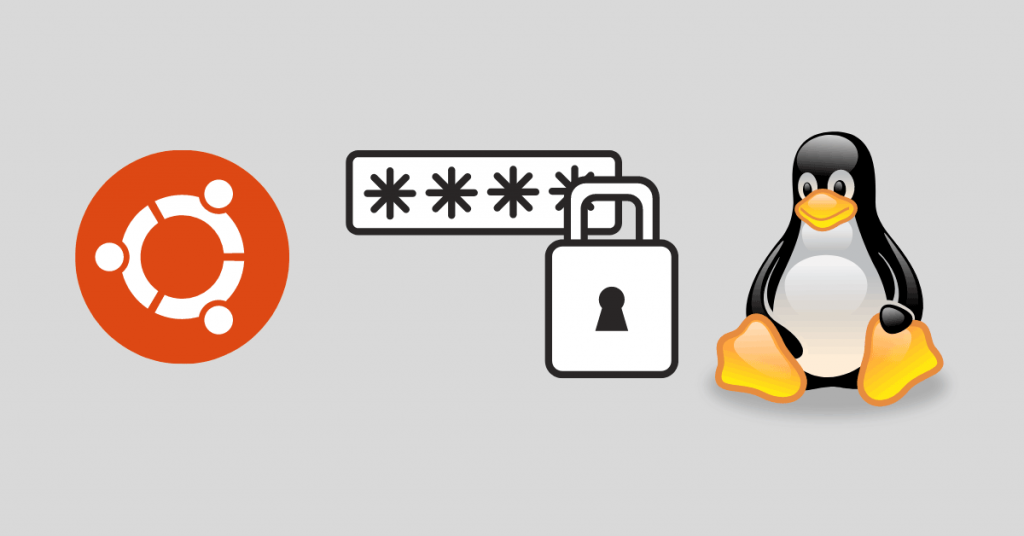You should change your root password after first login.
1. You can change password on Ubuntu easily. Login from Windows-based machine or from Linux-based machine to your VPS as we did before, then run the below command:
root@vmi537513:~# passwd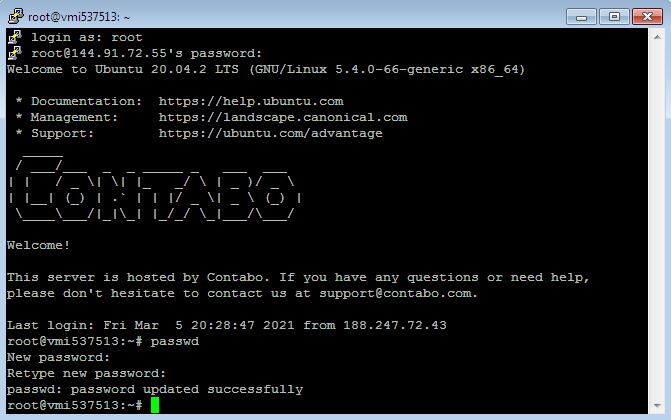
It will ask you to enter the new password, enter it then hit Enter key, it will ask you to retype the new password, enter it then hit Enter key again and that’s it! Next time when you login to your VPS server, use the new password.