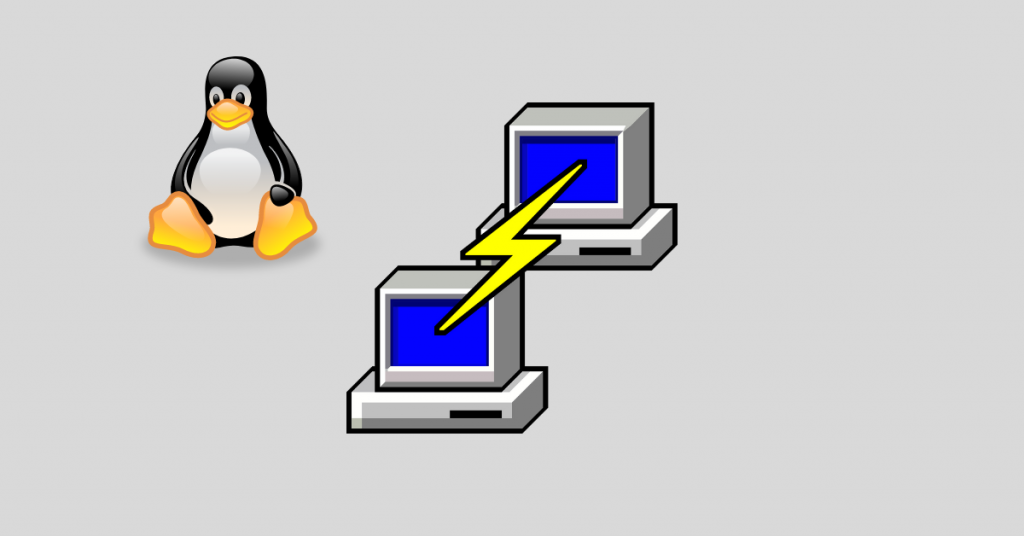If you don’t want to use PuTTY, you can access via SSH from terminal on any Linux machine.
1. If you are using any Linux terminal, you can login to your VPS server via SSH from Terminal by running the below command:
root@vpsprof-backup:~# ssh -p Port_Number User@IP_AddressSo if we apply our variables:
root@vpsprof-backup:~# ssh -p 22 root@144.91.72.55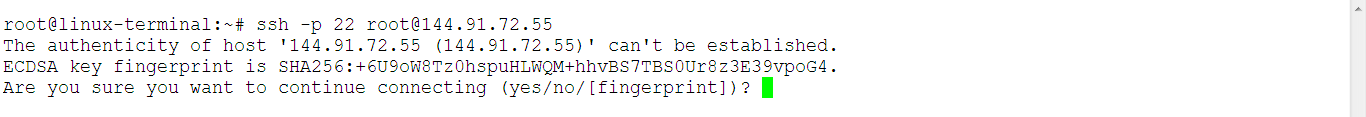
You will need to confirm the connection, type: yes. Then, hit Enter key.
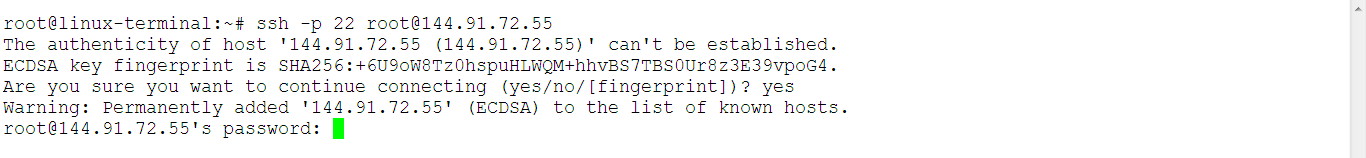
You will be asked to enter the password for the server you want to login to, enter root’s password then hit Enter key.
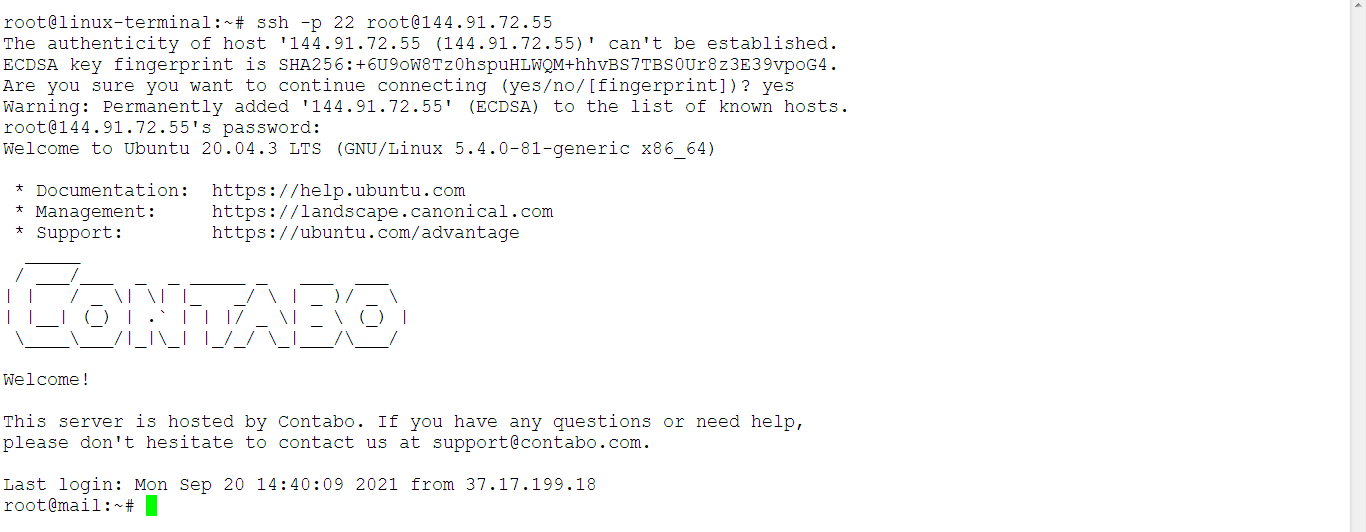
And as you see above, we’ve entered the server and we can manage it remotely.
Refer to SSH Remote Connection from Windows-based Machines article to login to server from Windows-based machine.