You will see here how to check your Windows version (system type) easily.
You need to check your Windows operating system version before installing any software. Follow the simple steps below to perform this check:
1. Click on Windows button.
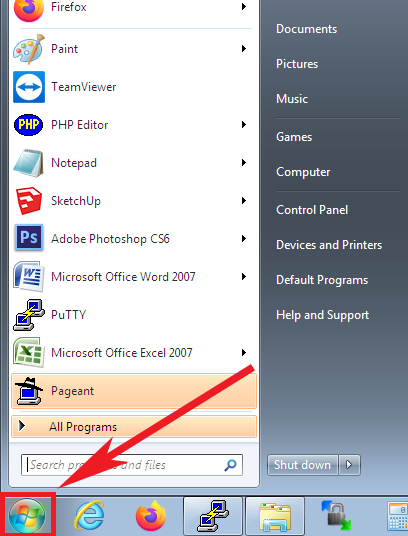
2. Click “Right mouse click” on Computer.
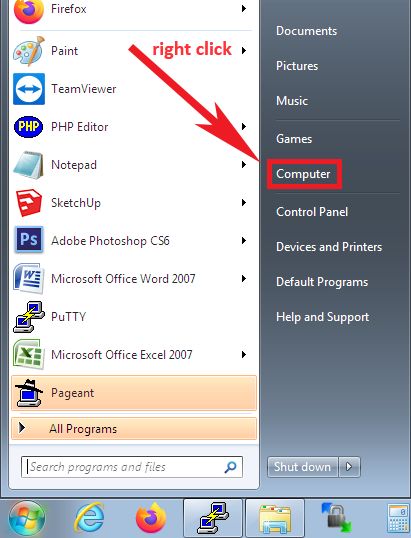
3. Click on Properties option.
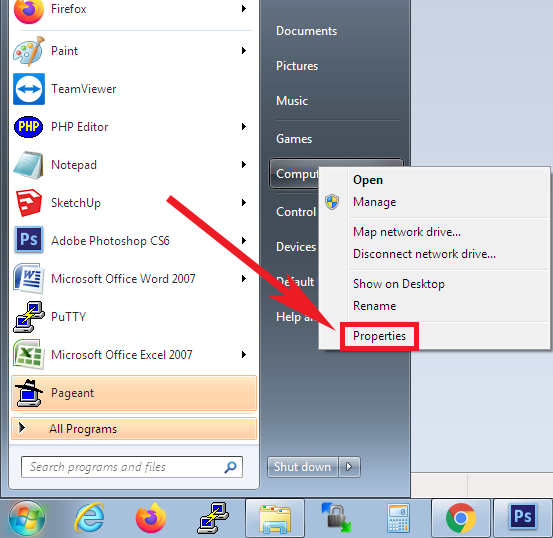
4. And here we go! Windows version is 32-bit as seen.
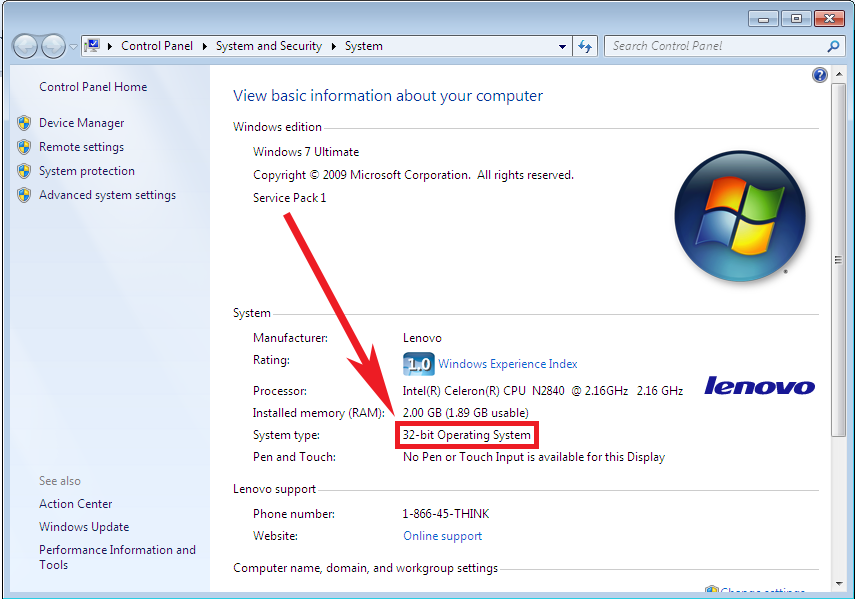
Once you get the version, you can decide which PuTTY version to install to establish an SSH connection with your server.

